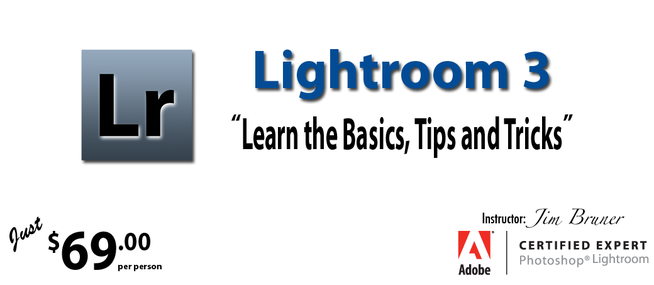Jim is an Adobe Certified Expert and we are excited to make a class available on the newest Adobe product, Lightroom 3! There are so many additions and updated features that it will take a day to get through the training. Buckle your seatbelts as Jim takes you through many of the available features in this powerful software.
Some of the sessions will include:
Importing
Organizing, storage, conversion, archiving, exporting, dual monitors and more.
Sorting
Smart collections, stacking similar photos, keywords, applying metadata and keywords with the Painter Tool.
Cataloging
Finding your photos, renaming photos, back up cataloging, syncing between desktop and laptop.
Developing and Editing
Noise reduction, lens correction and film grain simulation, Split toning, creating and using presets, editing in Photoshop then moving back into Lightroom, Working with panoramas and HDR.
Printing
Time to show off your photos: Creating a basic web gallery, Flash galleries,
Quick slideshows, converting to PDF's, printing and creative printing presets.
This is a lot of information to get through, so we are starting at 5:30 pm and running through 9:00 pm both nights. We can take breaks as needed.